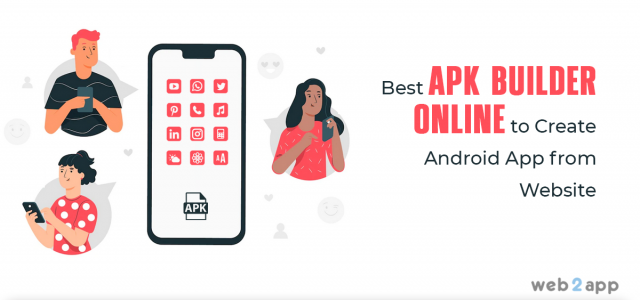In the smartphone world, running a business with good websites is not enough to reach most customers. However, the business uses responsive websites. Still, the mobile application is looks and works better to provide the best experience to the users. You can now convert web to android app with the help of online converters. This post will give you a clear understanding and steps to convert web to android app.
Convert Web to Android App using Freeweb2app
To convert web to Android app you can use the online app conversion tool freeweb2app. It helps to convert the web to native android apps. The apps created by the freeweb2app allow you to add features to your mobile apps such as push notification, splash screen, Google Admob, and Google Analytics.
Steps to Turn Website to Android App
Before converting your website to the mobile app, you should consider some factors. If you have the website and many users visiting your website. But it doesn’t enough to bring the profit to your website. Because people are moving to use the mobile app, from using the website. So that you must have to build your mobile app. Here are the steps to convert web to Android App using the online app converting platform freeweb2app.
- Visit the Freeweb2app website to convert website to mobile app.
- In the HomePage Paste the URL for which website you want to convert to Android App.
- After Pasting the URL, Click Get Start Button.
- Then, you will be redirected to the App Details Page.
- On that page, You have to fill in your mobile application details such as App name, App icon, Description, and email id.
- After giving the details, you should select the functionalities for your mobile app. Then click Add to cart.
- The Next step is the Payment process. After the payment process is completed, your app creation will be started.
- Once your Android App is created, it will be sent to your mail-id.
Conclusion
The above are the steps to turn your website to Android app using the freeweb2app app converter. Still, you are planning to turn your website into a mobile app, then you are missing out on enormous business opportunities. Use Freeweb2app and get your business app at affordable prices. With Freeweb2app you can convert your website into an app without any coding knowledge.
Visited 1546 times, 1 Visit today